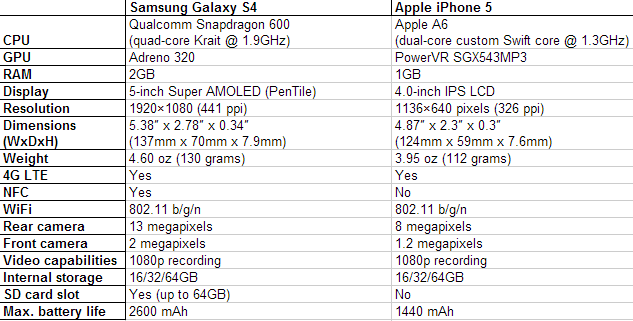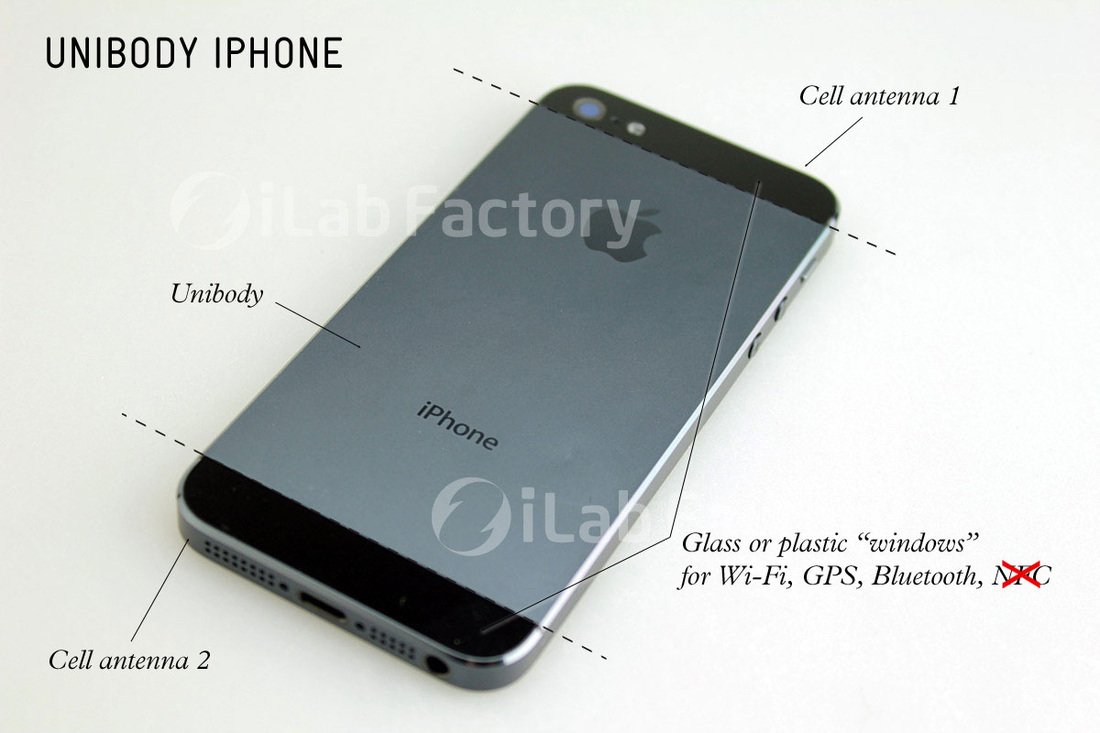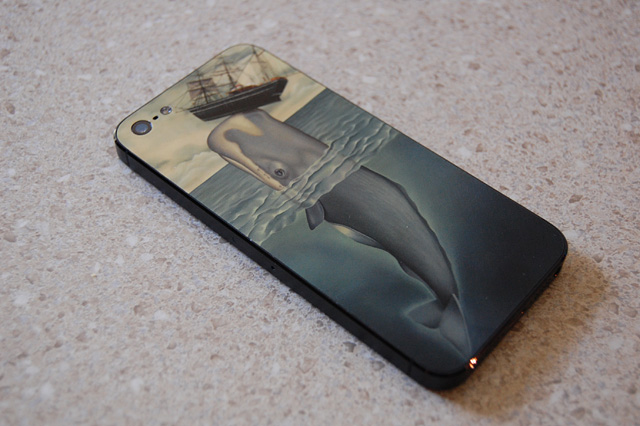Getting Started with Your iPhone 5!There's so much to explore when you get a new phone! What can you pin? How do you change the colors and ringtones? What's the easiest way to get your contacts? And where, oh where, can you get all the apps? Here are a few ideas to help you figure out where to start with your Windows Phone 8!
|
Download apps, music, and games from the Windows Phone Store. Create backups of your phone settings to guard against mishaps. Play Xbox games with friends, and get your gamer score and avatar on your phone. Get your Facebook, Twitter, and LinkedIn feeds in your People Hub. Automatically upload your photos and videos to SkyDrive. Listen to music with Xbox Music!
FIND YOUR WAY AROUND
New to Windows Phone, or need a refresher? Start with the basics. START. This is your command center, your front page, the place where everything is just the way you like it. You can pin all sorts of things to Start—apps, of course, but also contacts, Groups, Rooms, map locations, songs, music albums, photo albums, OneNote notes, and a lot more. Many Tiles offer information at a glance, so you don't even have to go into the app to learn what the temperature is, how many emails you have, or whether a friend recently posted a picture on Facebook. When you pin a contact to Start, you'll get their Facebook, Twitter, and LinkedIn updates right from that Tile, plus you'll see when they’ve called or sent you any messages. And it's like speed dial—calling, texting, or emailing them is just two taps away.
Many Tiles offer information at a glance, so you don't even have to go into the app to learn what the temperature is, how many emails you have, or whether a friend recently posted a picture on Facebook. When you pin a contact to Start, you'll get their Facebook, Twitter, and LinkedIn updates right from that Tile, plus you'll see when they’ve called or sent you any messages. And it's like speed dial—calling, texting, or emailing them is just two taps away.
|

|
|
|