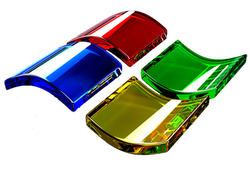
Yesterday, Microsoft showed off Windows 8 for the first time, and it’s gorgeous (check it out in the video above). It’s also the biggest change to the look and feel of Windows since Windows 95.
Windows 8 is all designed around a touch interface, with tiles replacing icons and swiping replacing drag-’n-drop. Instead of a Start button that pops up at the lower lefthand corner of your screen, you are greeted with a grid of tiles as the new Start screen. The tiles also function as mini-apps, displaying realtime information and updates which might spur someone to launch an app. You can switch quickly between running apps with a flick from the side panel. And these apps can be written in HTML5 and Javascript just like Web apps.
Microsoft is very much responding to Apple with Windows 8, and they are doing so in a thoughtful way. If the future of computing is all about touch, then Microsoft is more than willing to embrace and extend that future. The issue here is that Microsoft seems to want it both ways. Windows 8 is being designed as a great touch interface, but with the old desktop UI as a fallback.
Contrast that with Apple’s approach, which so far has been to bring touch to new mobile devices (iPads, iPhones, iPods) with iOS, while keeping its desktop OS X operating system separate. Although Apple’s two operating systems may converge over time. We certainly see the beginnings of a transition to a touch interface on MAc desktops and laptops with OS X “Lion.”
So maybe Microsoft is ahead of the curve here by combining desktop and touch into one operating system for all devices spanning desktops to tablets. It will probably want to keep its desktop and phone operating systems separate for a while, but even those overtime will look more and more alike. Windows 8 already borrows some cues from Windows Phone 7, which is also tile-based and fairly elegant.
Yes, Microsoft is playing catch-up. And its chances of dominating the touch era of computing the way it did the desktop era are slim. But this is going to be a long game and it’s still early. Give Microsoft credit for realizing that the game has changed and adjusting its strategy so that it can still be a player.


